How to Uninstall Angular Cli in windows
Step 1:
Run The Command Prompt As Administrator.
Step 2:
Run : npm uninstall -g @angular/cli
Step 3:
Run npm cache clean
Step 4:
Run : npm cache verifyStep 5:
Run :npm cache verify --force
Step 6:
Now Delete the following the paths
C:\Users\"Your_syste_User_name"\AppData\Roaming\npm andStep 7:
C:\Users\"Your_syste_User_name"\AppData\Roaming\npm-cache
Restart the ComputerThe Angular Cli Successfully Uninstalled .


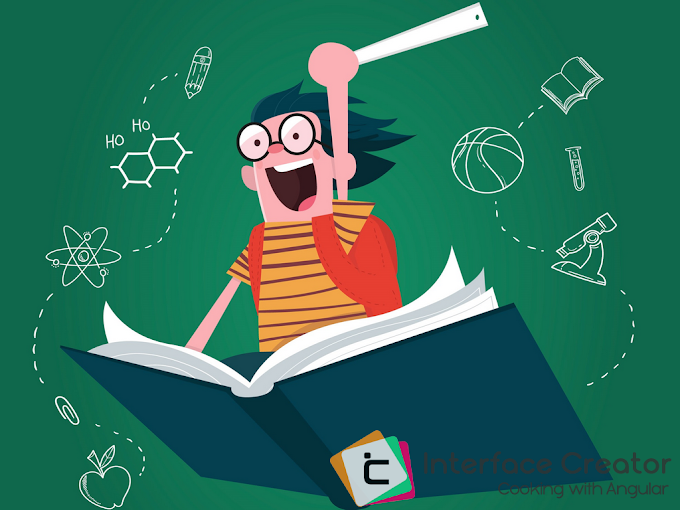
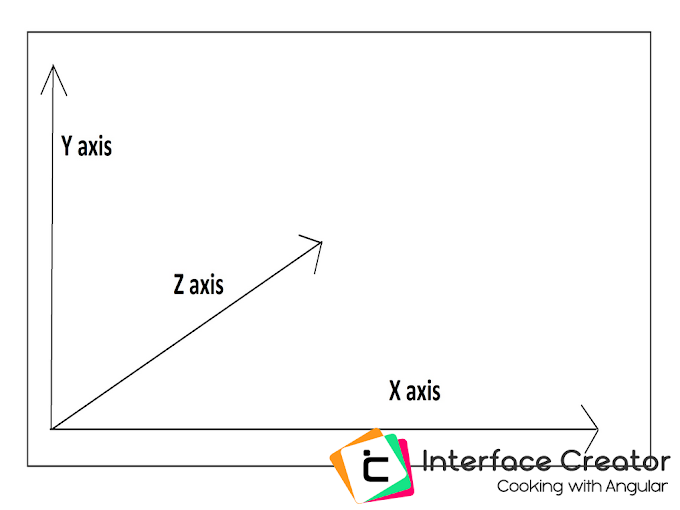

0 Comments