D3 Data Bound| D3 with Angular 7
D3 Data Bound to DOM Elements -Part3
Before we start the data bound to DOM element refer
D3 SelectAll
The D3.js SelectAll method uses CSS3 selectors to Select all DOM elements based on type. below example select body element and select all <p> type elements.
var p = d3.select("body").selectAll("p")
.data(theData)
.enter()
.append("p")
.text("Welcome to D3 Lab 3");
D3 Data Operator
The data operator joins an array of data (any type ) with the current selection(Selected DOM Element).
D3 Enter Method
D3 Enter method is a virtual enter selection from the Data Operator. it works with data operator only.
D3 Append Operator
The D3 Append Operator Appends a new child element to the selected DOM Element.
D3 Text Operator
The D3 Text Operator sets the text value of the selected dom element.
Now you read the below example, if you want Data Bound to DOM Elements you need to know the basics of D3's Select, SelectAll, Data Operator, Enter Method, Append operator, Text Operator.
var p = d3.select("body").selectAll("p")
.data(theData)
.enter()
.append("p")
.text("Welcome to D3 Lab 3");
Code Implementaion in Angular 7 @ ngAfterViewInit life cycle hook
ngAfterViewInit(){
let p3data = [1,2,3,4];
var p = d3.select("body").selectAll("p")
.data(p3data)
.enter()
.append("p")
.text("Welcome to D3 Lab 3");
}
Run the Project And see the result
Code Action @Stackblitz



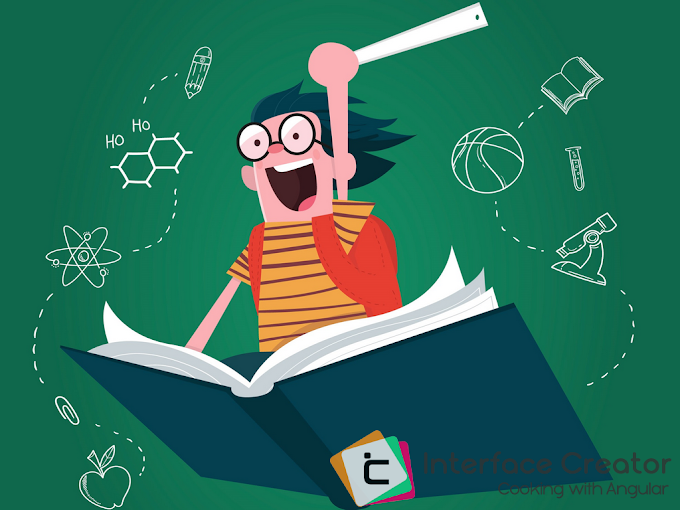
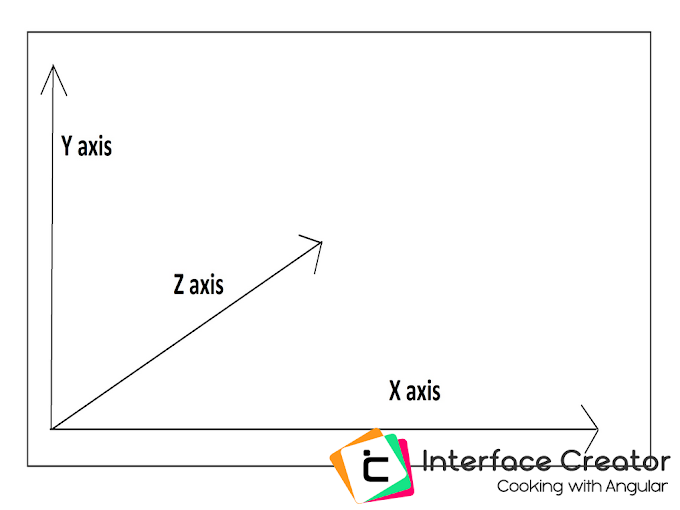

1 Comments
Leovegas Casino Review - Get Up To €2000 in Bonus
ReplyDeletePlay 카지노 slots for real money in an online casino without spending money 더킹카지노 on leovegas the casino reels. You are not playing for real money at the moment, however.