Best VSCode extensions for Angular development
I’ve been using Visual Studio Code now for over a year and absolutely love the productivity it’s given me. Previously, my go-to editor was Visual Studio 2015, mostly due to working with ASP.NET Web Forms, Win forms. Now that I’m focusing more on front-end development and Angular 6, I don’t think I’d start a new project without VS Code by my side.Here’s a list of my Top Angular VS Code Extensions
This extension for Visual Studio Code adds snippets for Angular for TypeScript and HTML.
Debug your JavaScript code in the Chrome browser or any other target that supports the Chrome Debugger protocol.
TSLint is an extensible static analysis tool that checks TypeScript code for readability, maintainability, and functionality errors. It is widely supported across modern editors & build systems and can be customized with your own lint rules, configurations, and formatters.
Auto Import
Automatically finds, parses and provides code actions and code completion for all available imports. Works with Typescript and TSX.
Once installed and after reloading vs code, you will be presented with a message to Activate the icons.
This extension allows matching brackets to be identified with colors. The user can define which characters to match, and which colors to use.
A basic spell checker that works well with camelCase code.
The Material Icon Theme provides lots of icons based on Material Design for Visual Studio Code.
This extension provides a rich editing experience for Angular templates, both inline










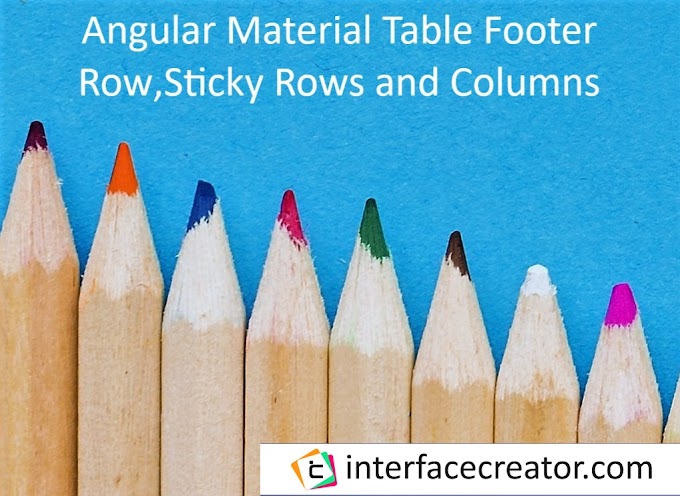

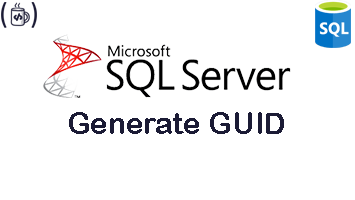
0 Comments